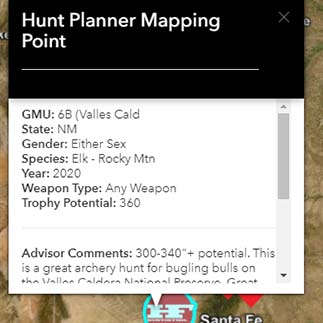
Research data is a big deal. For the past 20 + years, we have done what we do best, publish data you need and are looking for in a magazine. This magazine is full of draw odds, opportunities, statistics, comments, and much more. Our Hunt Advisors pour in hours and hours of research time. They want to make sure you have all the information to make informed decisions.
Right now is crunch time, and if you’re like me, we are looking into several states and species trying to answer one question. What are my odds for drawing a tag? Let’s face it, it’s becoming more difficult to draw the tags we want. State draw systems are all across the board and are hard to manage what’s going on. Our research team has made it easy for everyone.
Our magazine has been and continues to be a great resource to obtain this information. However, did you know you can access this information in our 3D Hunt Planner Mapping Application? We are the first company in this industry to bring both research data and 3D Map tools together. Being able to stay within the same platform to review our proprietary research data while turning layers on/off and adding waypoints to your research session brings a whole new perspective to your research time.
It’s easy, on the left side of our 3D Hunt Planner screen, you will see a menu and within it is a button called “Find a Hunt.” A menu then appears with the following options:
• Choose a Species
• Choose a Weapon Type
• Trophy Potential
• Date Range
• Choose a State
These filters give you an interactive interface. Once you click “Submit,” you will see your map window populate with icons. These icons are related to hunting units, zones, or areas. You can click on the icon or review the results in the “Find a Hunt” menu panel.
Give it a try and let us know what you think. This is a two-part article, so I will go more in depth with what information you can expect and how we are bringing that data to you next time. As always, check out our “Mapping Minutes” on our YouTube channel.